Stream Vehicles
This tutorial will show, how to add custom vehicles to your server.
For this tutorial we will use https://www.gta5-mods.com/vehicles/pfister-meteor-add-on Meteor by Vanillaworks-Team.
Two ways to add vehicle dlc
There are two ways to add custom vehicle.
- Simple
- Long
Simple way
Just throw the dlc.rpf as resource (available since v15)
.
├── resources/
│ └── meteor/
│ └── dlc.rpf
└── server.toml
Note
resource.toml is not even needed!
Add "meteor" resource to resources in server.toml like this:
resources = [
"meteor",
# other resources...
]
Long way
Suggested tools
Creating the resources
- Open
dlc.rpfor any other*.rpfarchive with one of suggested tools. - You can drag and drop the files to extract the archive like below.
- Place all
ytd,yft,yddand other assets in one folder to load them all with one wildcard (you can split it in subfolders).The safe maximum size of a .ytd / ytf file is 16 MB. - You also need to describe each meta file..meta files are XML files. It's required to not break the XML formatting, otherwise it will cause problems. They're easily openable with every texteditor around.
Folder Structure
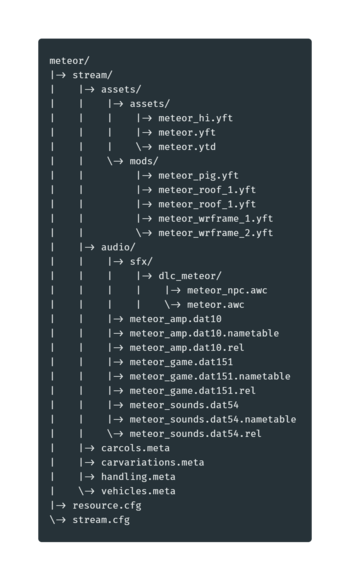
resource.toml
type = 'dlc'
main = 'stream.toml'
client-files = [ 'stream/*' ]
stream.toml
files = [ 'stream/assets/*' ]
[meta]
'stream/vehicles.meta' = 'VEHICLE_METADATA_FILE'
'stream/carvariations.meta' = 'VEHICLE_VARIATION_FILE'
'stream/handling.meta' = 'HANDLING_FILE'
'stream/carcols.meta' = 'CARCOLS_FILE'
'stream/audio/sfx/dlc_meteor' = 'AUDIO_WAVEPACK'
'stream/audio/meteor_game.dat' = 'AUDIO_GAMEDATA'
'stream/audio/meteor_sounds.dat' = 'AUDIO_SOUNDDATA'
'stream/audio/meteor_amp.dat' = 'AUDIO_SYNTHDATA'
Final touch
Add the meteor to the resource list inside the server.toml file.meteor stands for the resource name which is represented by your folder name.
Resource names aren't case sensitive!
Tips
- Additional Data files can be found under https://docs.altv.mp/gta/articles/references/data-files.html, which may be needed for other mods.
- If you're interested of displaying the actual vehicle name. You can do so by adding an entry into the stream.toml 0x12345 stands for the JOAAT Hash https://docs.altv.mp/gta/articles/references/joaat.html of the gameNameEntry inside the vehicle.meta, replaced with the actual "vehicle name".
meta: {
...
}
gxt: {
0x12345 : "vehicle name"
}
Sample file
File: https://www.mediafire.com/file/i09jha5h3gy8kt5/car_lowbike.zip/file