Stream Clothes
This tutorial show, how to add custom clothes for MP Character on your server.
Suggested tools
Creating the resources
Be sure you have the latest updated Clothes tool, check the link before in the Suggested tools category
Tool tutorial
First step: select the gender for your clothes.Second step: imported Clothes appear on the left corner.Third step: when you have select all clothes you want to add, just click on"Build Project".Fourth step: be sure that's alt:V resource is ticked, if it's not for alt:V, you can tick others options.Fifth step: give a name to your clothes collection, and create a folder for your exported resourceSixth step: add the resource name in yourserver.tomland your resource folder into theserver resource folder
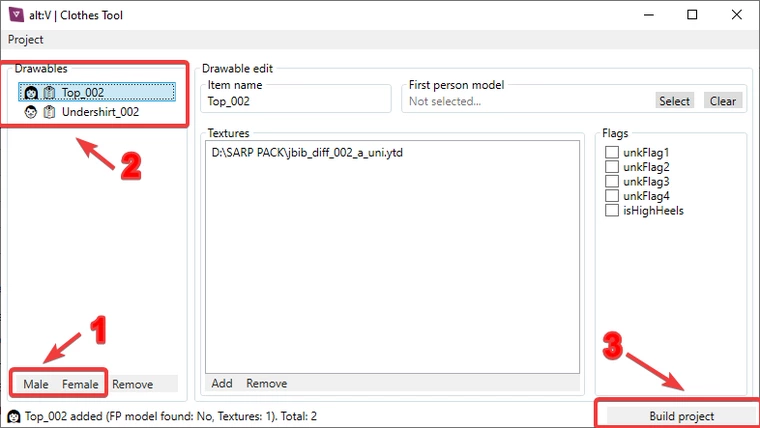
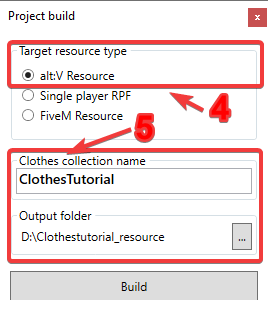
resource.toml
type = 'dlc'
main = 'stream.toml'
client-files = [ 'stream/*' ]
stream.toml
files = [
'stream/ped_male.rpf/*',
'stream/ped_female.rpf/*'
]
[meta]
'stream/mp_m_freemode_01_mp_m_ClothesTutorial.meta' = 'SHOP_PED_APPAREL_META_FILE'
'stream/mp_f_freemode_01_mp_f_ClothesTutorial.meta' = 'SHOP_PED_APPAREL_META_FILE'
Folder structure
clotheResource/
├─ stream/
│ ├─ ped_male.rpf/
│ │ ├─ mp_m_freemode_01_mp_m_ClothesTutorial/
│ │ │ ├─ accs_000_u.ydd
│ │ │ ├─ accs_diff_000_a_uni.ytd
│ │ ├─ mp_m_freemode_01_mp_m_ClothesTutorial.ymt
│ ├─ ped_female.rpf/
│ │ ├─ mp_f_freemode_01_mp_f_ClothesTutorial/
│ │ │ ├─ jbib_000_u.ydd
│ │ │ ├─ jbib_diff_000_a_uni.ytd
│ │ ├─ mp_f_freemode_01_mp_f_ClothesTutorial.ymt
│ ├─ mp_m_freemode_01_mp_m_ClothesTutorial.meta
│ ├─ mp_f_freemode_01_mp_f_ClothesTutorial.meta
├─ resource.toml
├─ stream.toml
With this tutorial you can add every clothes you want for your server, GTA5 main characters clothes will not work with this tutorial, same for NPC add-on. If you have any trouble with your resource, you can ask on the discord modding channel.